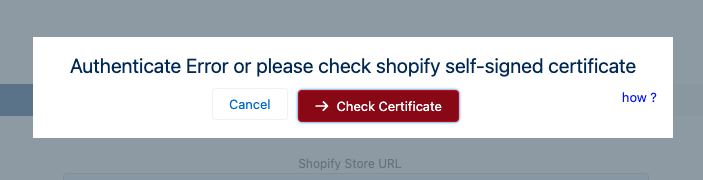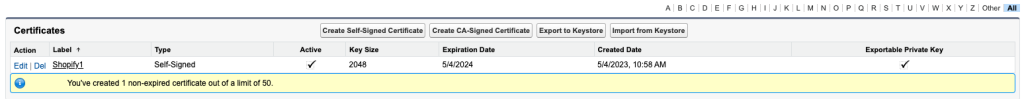Now, We have bi-directional functionality in SME Premium.
Yes, our app supports multistore synchronization.
Need, to update the API versions.
This question should be removed.
Yes, our New app SME premium supports Refunds.
No details, about which user you’re talking about.?
We can map Order and Draft Order with different record-type at the record type mapping page and can develop an automation at the Salesforce side to update the status of Order.
The client can modify the custom field as he wants and for this, he doesn’t need customer support.
The long syncing process can be attributed to multiple reasons, such as expiration of Shopify token, exceeding storage limit, etc.
To identify the exact issue and resolve it, please reach out to our Support team.
Yes, it is a premium feature of our app. Please contact support to learn more.
Instead of (we), we can use user.
This is a premium feature, we need Shopify Customer JSON to add mapping in the Salesforce configuration and need support access. Please get in touch with the support team for granting access.
Yes! Our App is compatible with CauseView, but there is a need to verify the objects.
Our App on the AppExchange syncs with standard Shopify and Salesforce objects. If you require custom mapping, we would be more than happy to assist you.